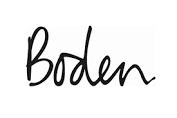HOW TO FILM
Self Tapes/Casting Tapes/Weblinks
RULES FOR FILMING
1. The easiest way to self-tape is on a Smart Phone that has a camera, you should always film in landscape mode (image below). Use a Tripod, or prop your phone up so that it remains still. Find a plain, light coloured wall to film against. Any pictures, windows, patterned wallpaper can be very distracting. The room should be well lit (you could use a ring light) with no noise in the background. Don’t sit in front of a window as we will only see your silhouette. Light should be facing towards your face.
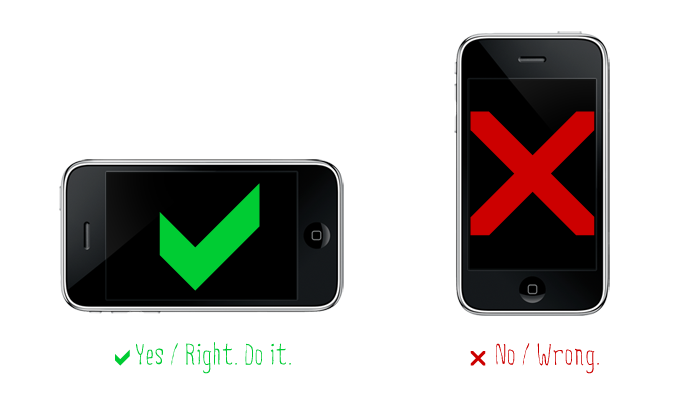
2. Do not wear too much make-up. Keep it natural; wear something simple, plain colours, no patterned tops. When choosing your outfit be careful not to wear colours that will make you blend into the background!
3. Shoot from an angle that shows more of you, with your head and chest occupying the centre of the image. Keep your eyes level with the camera.
4. There should be no other people, or pets in the background.
5. Speak clearly & don’t rush! Use your ‘natural accent’, unless another is asked for specific to the role.
6. Do not underscore the tape with music, do not add effects!
7. Never say your age, always mention you are with BIZZY AGENCY for your profile videos, and only if specified by the client for Self Tapes.
SELF TAPES - These are auditions that you film yourself for the client
1. If provided with a link to send to the client directly, save and name your file for uploading to your device ready to send – use your first name and surname, role, then agency (eg. ClareCastle_ angryson_BizzyAgency.mp4) or the clients won’t know who you are! Always upload copy to Tagmin for your booker into 'TAPES' on the profile. You can do this in the app or desktop mode. Instruction is always provided for you.
2. If you are auditioning for a role, get into character! Dress up, find props, have fun!
3. Try to have fun with the tape to stand out and be remembered. It is hugely competitive out there!
CASTING TAPES - These are film links we have on your profile to help promote you 4yrs+
1. After filming, save the file to your device, then upload to Instagram or Youtube - Choose Youtube for privacy if required and select 'unlisted' in the settings, never Private or nobody can see it.
2. Copy the link for the individual video (not your actual youtube or Insta channel) and then paste it into the relevant field on the form at www.bizzykidzagency.com/castingtape and click to send to the agency.
3. Your booker will review it, approve it and link it to your profile - do not add it yourself! If you need film again they will let you know, and we will send a confirmation once completed.
WEBLINKS - These are fields to add links to videos onto your profile - for all under 4's and for older to add skills, accent videos etc.
1. After filming, save the file to your device, then upload to Instagram or Youtube - Choose Youtube for privacy if required and select 'unlisted' in the settings, never Private or nobody can see it.
2. Copy the link for the individual video (not your actual youtube or Insta channel) and then paste it into the 'weblinks' field within the personal details section of the profile. In the field above it pop what it is, simply 'dancing', 'playing', 'scouse accent', 'ballet' etc.
3. All staff receive notification when a tape is uploaded so they will be checked automatically. No need to tell us.
4. Remember to replace these when the artists improves, changes in appearance etc.
SELF TAPE & CASTING TAPE EXAMPLES
Here are a few really good examples, of how to film tapes, for both children and adults. Of course, some of these are experienced artists (everyone is different!) and they were for specific roles, so ensure you read the brief and film yours to suit! Use your imagination!
Self tapes are auditions that you will be asked to perform and film yourself at home for a client/job.
They are uploaded under instruction by your booker into TAPES in your profile. Nothing shows there until we have a request for you.
Casting tapes are short (approx 30 sec) videos we use on your Tagmin profile to help you and us when submitting you for work.
Film and add to Instagram or Youtube then go to www.bizzykidzagency.com/castingtape and pop the link in the field and submit it to us. We check it, attach to your profile and confirm once done.
Your casting tape can also go on your Spotlight profile, or you can do a slightly longer one as shown on the Spotlight Intro example below.
Unlike Tagmin, you can upload an actual video instead of a link into your Spotlight proifile. It is equally important to have a casting tape in Spotlight, but a longer Intro is a good thing as will cover more!
Lelentle (3yrs) - CASTING TAPE - Intro with help of daddy and talking about herself. Great for her age, and easy to achieve if they can talk!
Pierre-Laurent (6yrs) - CASTING TAPE - Intro and talking about what he likes to do, and all on his own!
Oliver (11yrs) - SELF TAPE - Intro and talking about his football skills. Great film & edit skills here, edgy, exciting and all using easy to use apps.
Honor (11yrs) - SELF TAPE- starting with a slate (intro) - and then 2 different character versions of the same script
Caleb (19yrs) - SELF TAPE - Intro & a great fun example of how to talk a bit about yourself (for a deodorant ad)
Mary - SELF TAPE - Intro & a few different (fantastic) accent takes for a commercial
Nat (23yrs) - CASTING TAPE (for Spotlight) - Intro and the perfect example of him talking about himself; skills, hobbies and interests.